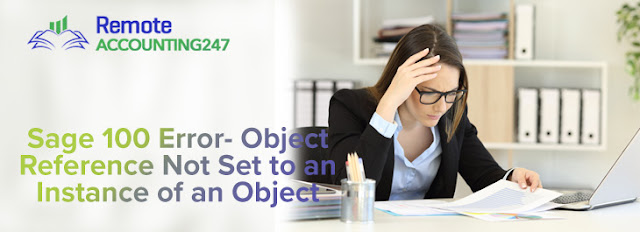How to Resolve Sage Error 1704
Sage Error 1704 may happen due to corrupt installation files or due to other reasons that cause interference during installation. In other instances, the Sage 1704 error may occur when other applications on the computer may hinder running of Sage. But primarily, experts term it as a Microsoft error that relates to the Window installation engine. Most of the time what ensues further is a series of Sage errors like 1721, 1722, 1603. Reasons for Sage Error 1704 There could be numerous factors that trigger Sage 1704 error: Inadequate disk space Microsoft version issue Malware/firewall interference Corrupted and damaged files on the computer .NET framework issues In this blog, we will discuss some proven ways to resolve Sage Error 1704. Step 1: For Windows 7, 8, 10 Vista and Windows XP: Firstly, then downloads and install it On the Start button type Settings > Select Update & Security Move to Windows Update & Check for Updates If an update is available then ...